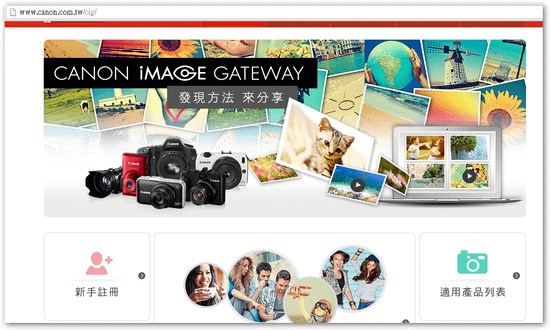人生的意義是什麼?
或者應該問,什麼樣的人生才算是有意義,才算是沒有白過,才能死而無憾?
我還沒找到答案,但也不希望接受到強加的答案。
每個人的人生,應該由他自己決定,
因為,他可以決定的事情,實在是太少了,
我們無法決定生於什麼家庭、獲得什麼樣的身體、有什麼先天的劣勢、有什麼樣的家世背景,
我們無法決定生於什麼樣的時代,不管是台灣錢淹腳目、還是連腳毛都淹不過的時代,
- Sep 03 Wed 2014 21:31
人生
- Jul 13 Sun 2014 08:05
[旅遊/宜蘭四天三夜行] 宜蘭傳統藝術中心 (傳藝中心)
- Jun 18 Wed 2014 00:38
[隨身碟測試報告] SanDisk CZ80 32GB USB 3.0 測速
廠牌:SanDisk
型號:CZ80
容量:32 GB
支援介面:USB 3.0 並向下相容
測試軟體:CrystalDiskMark3.0.3b
測試條件:100 MB
於電腦的 USB 3.0 介面測試結果:
![[隨身碟測試報告] SanDisk CZ80 32GB USB 3.0 測速](https://imageproxy.pixnet.cc/imgproxy?url=https://pic.pimg.tw/genlee/1403023103-4027855417.jpg&width=446&height=405)
於電腦的 USB 2.0 介面測試結果
![[隨身碟測試報告] SanDisk CZ80 32GB USB 3.0 測速](https://imageproxy.pixnet.cc/imgproxy?url=https://pic.pimg.tw/genlee/1403023104-4260553696.png&width=429&height=394)
型號:CZ80
容量:32 GB
支援介面:USB 3.0 並向下相容
測試軟體:CrystalDiskMark3.0.3b
測試條件:100 MB
於電腦的 USB 3.0 介面測試結果:
![[隨身碟測試報告] SanDisk CZ80 32GB USB 3.0 測速](https://imageproxy.pixnet.cc/imgproxy?url=https://pic.pimg.tw/genlee/1403023103-4027855417.jpg&width=446&height=405)
於電腦的 USB 2.0 介面測試結果
![[隨身碟測試報告] SanDisk CZ80 32GB USB 3.0 測速](https://imageproxy.pixnet.cc/imgproxy?url=https://pic.pimg.tw/genlee/1403023104-4260553696.png&width=429&height=394)
- Jun 14 Sat 2014 09:45
[攝影教學] Canon 70D 上傳 Facebook, Flickr, Youtube, Twitter, Google Drive, Email 給好友, Canon Image Gateway
根據 Canon 70D 的規格與功能介紹,Canon 70D 支援 Wifi 功能,
除了可透過 Wifi、以 android / iOS 手機控制相機拍照,還可以直接上傳到網路相簿,
但是購入之後,搜尋 google 許多次,看過許多文章,也看到了很多說法,
主要的說法有兩套,即:
「其實只能上傳到 Canon Image Gateway 相簿」
「在台灣買公司貨,不支援上傳到 Canon Image Gateway 功能」。
安裝了光碟裡附的 Canon EOS Utility 後,發現多了一個「Set Up Web Services」功能,
但是連接相機到電腦後、執行這個功能一直失敗,出現錯誤訊息:
除了可透過 Wifi、以 android / iOS 手機控制相機拍照,還可以直接上傳到網路相簿,
但是購入之後,搜尋 google 許多次,看過許多文章,也看到了很多說法,
主要的說法有兩套,即:
「其實只能上傳到 Canon Image Gateway 相簿」
「在台灣買公司貨,不支援上傳到 Canon Image Gateway 功能」。
安裝了光碟裡附的 Canon EOS Utility 後,發現多了一個「Set Up Web Services」功能,
但是連接相機到電腦後、執行這個功能一直失敗,出現錯誤訊息:
- Jun 14 Sat 2014 09:42
[Canon 70D 教學] 如何複選、並一次上傳多張照片
在 PTT 看到版友詢問「如何複選、並一次上傳多張照片」,
今天放假有空,特地弄個腳架、把步驟一步一步拍下來,
在這邊舉 Facebook 為例,步驟如下:
Step 1:開啟 Wi-Fi 後,進入 Wi-Fi 功能

Step 2:選「上傳至網路服務」

Step 3:選 Facebook

今天放假有空,特地弄個腳架、把步驟一步一步拍下來,
在這邊舉 Facebook 為例,步驟如下:
Step 1:開啟 Wi-Fi 後,進入 Wi-Fi 功能

Step 2:選「上傳至網路服務」

Step 3:選 Facebook

- Apr 05 Sat 2014 23:02
[Canon EOS DSLR] How to upload photos to Facebook, Twitter, Google Drive, Youtube, Flickr, Canon Image Gateway, and mail to friend
According to specification and function description, Canon 70D and Canon 6D shall be able to upload photos to internet album with Wifi. I succeed in controlling camera shot from my android smartphone, but always failed to upload photos to albums. The general discussion on Google search result lead to "We can only upload photos to Canon Image Gateway but not facebook", or others.
In fact, affter my installing Canon EOS Utility software from attached EOS DIGITAL Solution Disk, I found an additional function "Set Up Web Services". I think that it shall be the shortcut to achieve the function, but I always failed with error message: "this function cannot be used because your country/region is not supported by the Canon Image Getaway service".
After reading many documents from Canon, I cannot find any solution to solve it.
Finally, I found the way myself, it means: I can upload photos from Camera to Facebook, Twitter, Google Drive, Youtube, Flickr, Canon Image Gateway, and mail to friend.
Share my method with you:
Step 0:
- Apr 03 Thu 2014 23:10
[攝影教學] Canon 70D 上傳 Facebook, Flickr, Youtube, Twitter, Google Drive, Email 給好友, Canon Image Gateway
根據 Canon 70D 的規格與功能介紹,Canon 70D 支援 Wifi 功能,
除了可透過 Wifi、以 android / iOS 手機控制相機拍照,還可以直接上傳到網路相簿,
但是購入之後,搜尋 google 許多次,看過許多文章,也看到了很多說法,
主要的說法有兩套,即:
「其實只能上傳到 Canon Image Gateway 相簿」
「在台灣買公司貨,不支援上傳到 Canon Image Gateway 功能」。
安裝了光碟裡附的 Canon EOS Utility 後,發現多了一個「Set Up Web Services」功能,
但是連接相機到電腦後、執行這個功能一直失敗,出現錯誤訊息:
除了可透過 Wifi、以 android / iOS 手機控制相機拍照,還可以直接上傳到網路相簿,
但是購入之後,搜尋 google 許多次,看過許多文章,也看到了很多說法,
主要的說法有兩套,即:
「其實只能上傳到 Canon Image Gateway 相簿」
「在台灣買公司貨,不支援上傳到 Canon Image Gateway 功能」。
安裝了光碟裡附的 Canon EOS Utility 後,發現多了一個「Set Up Web Services」功能,
但是連接相機到電腦後、執行這個功能一直失敗,出現錯誤訊息:
- Apr 02 Wed 2014 17:43
[ADO/ODBC 資料庫問題] 解決「找不到要更新的資料列,最後讀取的值已被變更」方法
1. 確定資料表的結構,有設定主鍵
2. 若是以 ODBC Driver 連接 C++ 與 MySQL Server,在 ODBC 連線設定中,勾選「Return matched rows instead of affected rows」。
如下圖: